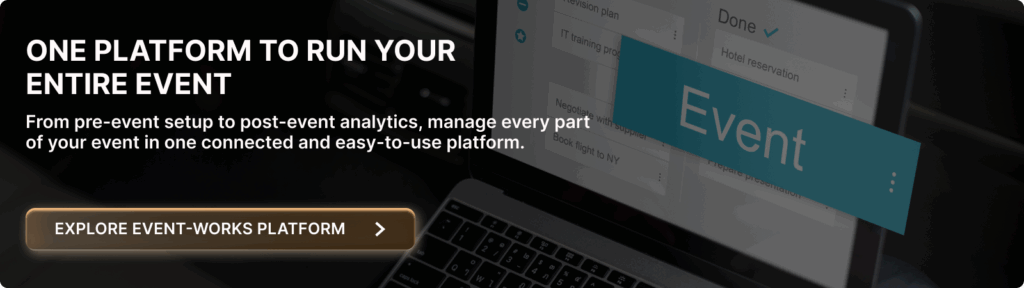The global event management industry is booming, with the market expected to soar from $936.14 billion in 2023 to $1.76 trillion by 2029, growing at a compound annual growth rate (CAGR) of over 11%. Yet, despite this explosive growth, achieving consistent success in event project management remains a challenge: only 48% of projects are considered successful worldwide, according to the Project Management Institute’s Maximizing Project Success report.
These numbers highlight both the immense opportunities and the critical need for effective event project management .Mastering the art and science of event project management is essential for delivering memorable experiences and measurable results across all types of events. Effective planning, risk management, and data-driven evaluation ensure every event achieves its goals and leaves a lasting impact.
This guide will walk you through proven strategies, essential tools, and actionable tips to ensure your next event is not just well-executed, but truly successful.
Key Summary
Successful event project management requires clear goals, detailed planning, and effective use of tools like Gantt charts.
Skilled project managers coordinate teams, manage risks, budgets, and adapt to changes in real time.
Follow five key phases: Initiation, Planning, Execution, Monitoring, and Closure for smooth event delivery.
Use integrated platforms like Wiz-Team to streamline communication, data, and operations for better outcomes.
What is Project Management in Event Planning?

The central idea of project management is about guiding a team to achieve defined goals within a set timeframe by planning, executing, and controlling tasks efficiently. In the context of event planning, these principles become the framework of every successful gathering.
Event project management borrows from established frameworks to fit the unique demands of live experiences:
Methodology | Description |
Waterfall | Linear, step-by-step approach where each phase is completed before moving to the next. |
Agile | Flexible, iterative cycles with quick adaptation and feedback. |
Lean | Focus on eliminating waste and maximizing value by optimizing processes. |
Hybrid | Combination of methodologies to blend structured planning with flexibility. |
For instance, the Waterfall approach may suit events with clear, unchanging requirements, while Agile’s adaptability is invaluable when last-minute changes are inevitable.
Applying these principles means:
Defining clear, measurable objectives (using SMART criteria)
Specific | Measurable | Achievable | Relevant | Time-bound |
Pinpoint exactly what you want to accomplish (“Increase post-event survey responses”) | Attach a number or metric (“Boost response rate by 25%”) | Set goals that challenge but don’t overwhelm (“With our current audience, this is realistic”) | Make sure the goal supports your event’s purpose (“Higher feedback means better future events”) | Set a clear deadline (“Within one week after the event”) |
Breaking the event into actionable phases and tasks
Assigning responsibilities and deadlines
Managing resources and budgets
Continuously monitoring progress and adapting as needed
The Role of a Project Manager in Event Planning
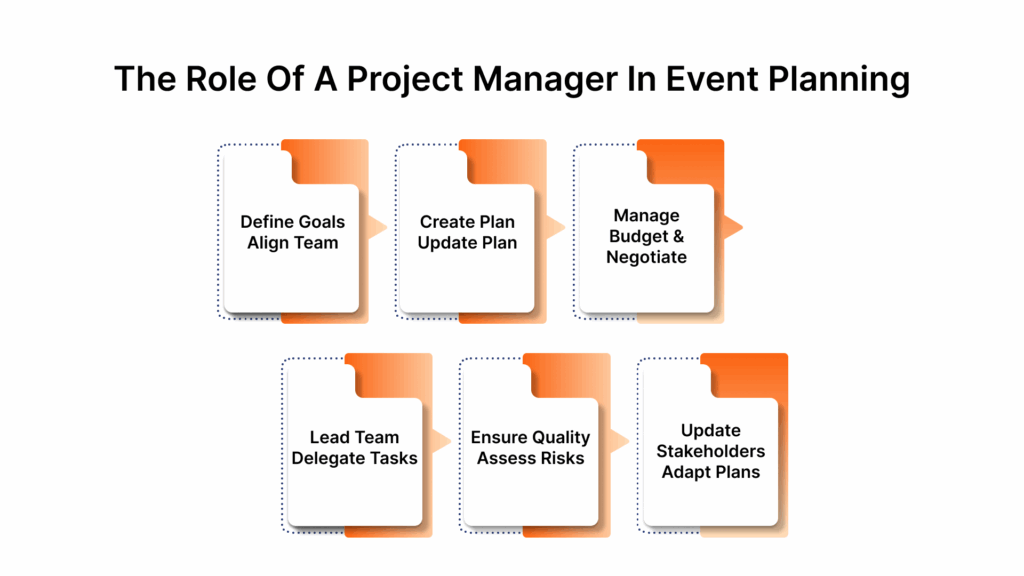
The event project manager is both a conductor and a safety net. They ensure every detail aligns with the event’s objectives, keep the team organized, and anticipate potential risks before they escalate. Their responsibilities include:
Setting objectives and aligning all stakeholders
Developing and maintaining the project plan
Managing budgets and negotiating with vendors
Leading the team, delegating tasks, and resolving conflicts
Monitoring timelines, quality, and risk factors in real-time
Communicating progress to stakeholders and adapting plans as needed
Unlike other projects, event project managers don’t get a second chance. When the event goes live, every decision is on display. That’s why their ability to plan meticulously and adapt quickly is vital.
Key Skills That Differentiate Successful Event Project Managers from Others
To excel, event project managers must blend strategic thinking with operational agility. The most effective professionals demonstrate the following skills:
Organization skills: Mastering complex timelines, logistics, and documentation
Communication skills: Keeping teams, vendors, and stakeholders aligned and ensuring everyone is informed as plans evolve
Risk Management skills: Anticipating problems before they arise and having solid contingency plans
Budgeting skills: Allocating resources wisely, tracking expenses, and negotiating favorable terms
Adaptability skills: Responding to last-minute changes without losing sight of the event’s objectives
Leadership skills: Motivating teams, resolving conflicts, and maintaining focus under pressure
Next, let’s break down what goes into crafting a plan that ensures your event runs smoothly from start to finish.
How Do You Build A Comprehensive Event Project Management Plan?
A strong event project management plan is crucial for success, ensuring details are organized, risks are managed, and stakeholders are aligned. As the event industry grows (projected to hit $2.5 trillion by 2035), expectations and complexity rise. In 2025, 74% of Fortune 1000 marketers plan to increase event budgets, but they also face higher costs and pressure to do more with less. A well-structured plan is no longer a luxury but a necessity.
Core Components of a Comprehensive Event Project Plan
A well-rounded event project plan is essential for managing the complexities and expectations involved in successful event delivery. It serves as a roadmap that ensures alignment, tracks progress, and mitigates risks. Below are the key components that form the backbone of an effective event project plan:
Component | Description | Key Considerations |
Objectives | Define success metrics: attendance, engagement, ROI. | Set measurable goals for focus. |
Milestones | Key checkpoints: venue, registration, agenda. | Milestones guide and motivate team. |
Deliverables | List items: marketing materials, badges, apps, reports. | Assign owners, set deadlines. |
Timelines | Detailed schedule with dependencies using EMS. | Use EMS to streamline planning. (79% of event professionals rely on Event Management Systems (EMS)) |
How to Create a Project Charter for Your Event
Think of your project charter as the “north star” for your event. It’s a concise document that aligns your team and stakeholders on purpose, scope, and expectations.
Include:
Event overview and objectives
Stakeholder directory and roles
Major deliverables and success metrics
Budget outline and constraints
High-level risks and mitigation strategies
Checklist:
Event Summary
Stakeholder list
Success criteria
Budget snapshot
Risk overview
Using Work Breakdown Structures (WBS) and Gantt Charts for Visualizing the Plan
Together, these two break down the project into manageable parts and provide a clear timeline for executing each task. Here’s how they complement your event planning process:
Work Breakdown Structure (WBS)
A WBS is a tool that breaks down the entire event into manageable sections and tasks. It’s your way of transforming a complex event into a series of smaller, more digestible tasks. Decompose your event into manageable phases and tasks.
Example: “Marketing” → “Email campaigns” → “Design templates,” “Schedule sends,” “Analyze open rates.”
Gantt Chart
A Gantt chart is a visual representation of your project timeline. It shows when each task needs to start and finish and how different tasks relate to one another.
Map tasks over time, showing dependencies and critical paths. Gantt charts make it easy to spot bottlenecks and adjust in real time.
Stakeholder Engagement and Communication Plans
With more stakeholders and vendors involved than ever, clear communication is non-negotiable. Develop a communication plan that specifies the following:
Who needs what information
How often are updates shared
Which channels to use (dashboards, emails, meetings)
Decision-making and escalation protocols
Checklist:
Stakeholder directory
Communication calendar
Reporting templates
Escalation paths
Make It Actionable With Templates and Digital Tools
To ensure your event plan isn’t just theoretical but fully actionable, it’s crucial to move from static documents to dynamic, integrated systems. Use templates for checklists, budgets, and timelines, and use a unified event management platform to keep everything (and everyone) on track.
That’s where Wiz-Team excels as a trusted solution for some of the world’s most complex events, such as Olympics World Games, Noor Riyadh Festival. Wiz-Team enables you to transform static event project plans into dynamic, interactive workflows.
Also Read: Wiz-Team & ONOC: Over 8 Years of Partnership and Progress
With a solid plan in place, let’s explore the five key stages that will guide your event from start to finish, ensuring every detail is handled with precision.
5 Stages of an Event Project Management Plan
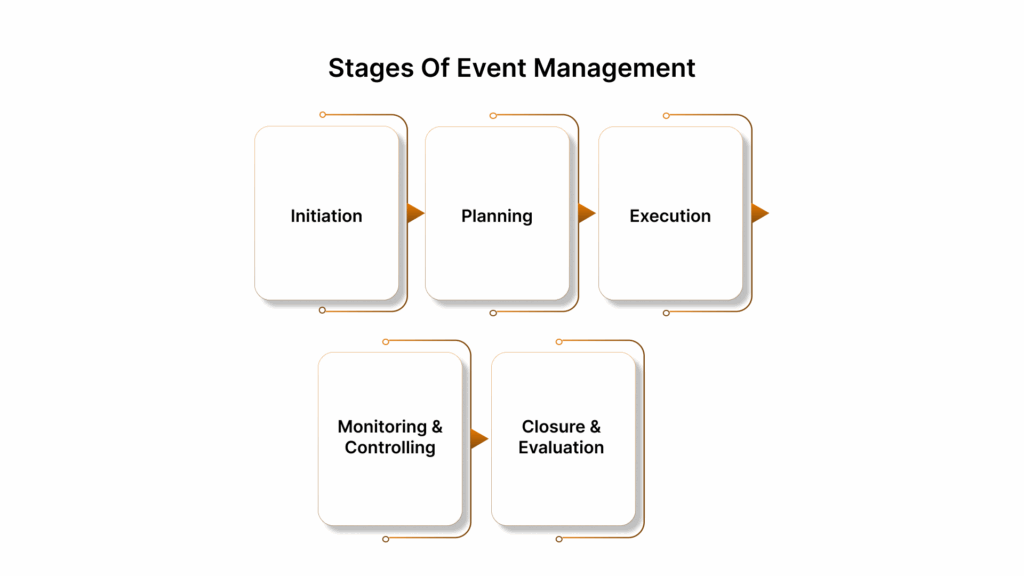
Event project management relies on structure, foresight, and adaptability. Each phase is crucial in shaping the event’s outcome. Here’s a look at each stage and why these activities are key to ensuring successful, repeatable results.
1. Initiation
The initiation phase sets the foundation for successful event management by clarifying objectives, conducting feasibility checks, and ensuring alignment among stakeholders. Key activities include defining clear event goals (e.g., brand exposure or networking), assessing resources and risks through feasibility analysis, identifying stakeholders for early buy-in, and drafting an initial scope and budget to guide planning and avoid costly surprises later on.
2. Planning
Once the event has been initiated, the next phase is detailed planning. Here, you translate the high-level objectives into actionable tasks, set milestones, and start working on logistics.
Main Activities: The planning phase involves creating an Event Project Management Plan to outline timelines, milestones, and resource assignments. It also includes developing a Work Breakdown Structure (WBS) for task clarity and building a timeline using Gantt charts to manage dependencies. It also includes budgeting, selecting vendors and venues, managing risks with contingency plans, and establishing clear communication strategies to ensure stakeholder alignment.
3. Execution
The execution phase is the real-time management of the event. This is when all your planning and coordination come to life. Every detail is handled during this phase to ensure the event runs smoothly.
Main Activities:
Coordinate logistics by overseeing venue setup, AV, catering, transportation, and signage to meet event objectives. Manage vendors and staff through briefings, scheduling, and rehearsals to address last-minute issues. Engage attendees with registration, check-in, and on-site support, while handling real-time needs. Execute final marketing pushes, send reminders, and manage live updates. Address unexpected changes on the day of the event, ensuring quality assurance and troubleshooting as needed.
4. Monitoring & Controlling
This phase overlaps with the execution phase, but it focuses on ensuring everything is on track. Monitoring and controlling ensure that the event adheres to the plan, timeline, and budget.
Main Activities:
Track progress using dashboards and checklists to monitor tasks, while overseeing the budget and making adjustments as needed. Implement contingency plans for emerging risks and communicate updates in real time to sponsors, vendors, and internal teams. Collect feedback from attendees and staff to address issues proactively.
5. Closure & Evaluation
Once the event has concluded, the closure phase is about closing the loop on the entire project. This phase includes finalizing all the details, gathering feedback, and evaluating the event’s success.
Main Activities:
Finalize vendor contracts and payments, collect and analyze attendee feedback, and compare results to KPIs. Conduct a team debrief to review successes and challenges, prepare a comprehensive report, and archive best practices and lessons learned for future events.
Here’s a summary table of the Stages of the event project management plan:
Phase | Main Activities |
Initiation | Set objectives, feasibility analysis, stakeholder mapping, initial scope/budget |
Planning | Project plan, WBS, timeline, budgeting, vendor selection, risk/communication planning |
Execution | Logistics, vendor/staff management, attendee engagement, marketing, quality assurance |
Monitoring & Controlling | Progress tracking, budget oversight, risk response, stakeholder updates, real-time feedback |
Closure & Evaluation | Payment finalization, data analysis, team debriefing, reporting, and knowledge management |
Make your life easier by using ready-made templates for your budget, risk assessments, and communication logs, either from trusted sources or built right into your event management platform.
When you bring everything together in one place, like Wiz-Team’s Event-Works, your whole team can update checklists, share documents, and stay in sync in real-time. It’s a simple way to keep everyone on the same page and your event running smoothly from start to finish.
As you walk through the stages of event project management, it’s equally important to acknowledge the obstacles that often arise along the way. From tight timelines to coordination challenges, these pain points can hinder progress.
Common Pain Points in Event Project Management
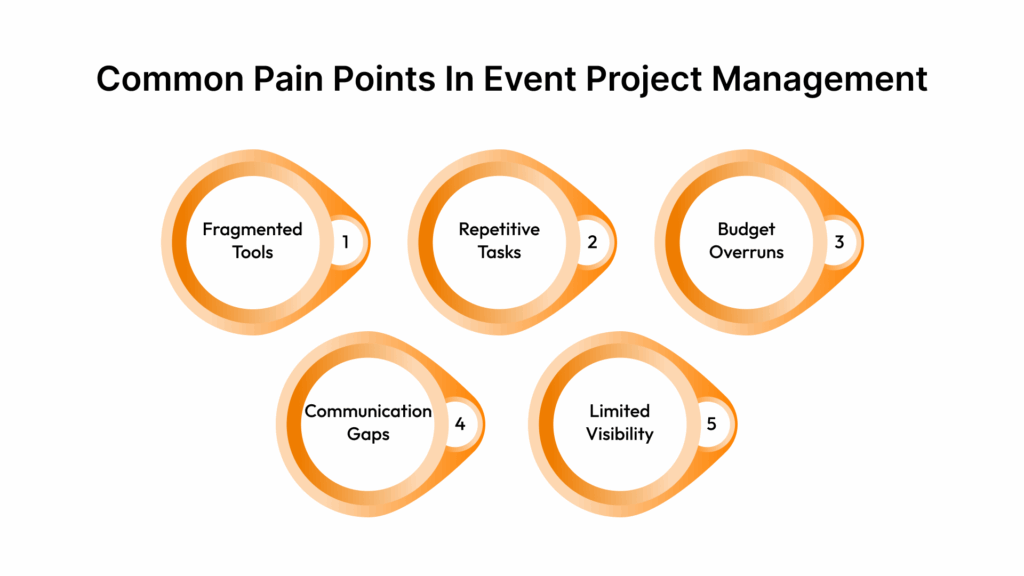
Managing an event involves many moving parts, and while the process can be rewarding, it often comes with its own set of challenges. These pain points can hinder efficiency, increase risks, and affect the overall success of the event. Below are some of the most common issues event managers face:
Disconnected tools and fragmented data
Information scattered across multiple platforms makes it hard to get a clear, unified view of the project, leading to missed details and inefficiencies.
Manual, repetitive processes
Tasks like updating spreadsheets or sending individual emails consume valuable time and increase the risk of human error.
Budget overruns and lack of real-time oversight
Without integrated financial tracking, it’s easy to lose control of spending and miss early warning signs of overspending.
Communication gaps and unclear roles
When responsibilities aren’t clearly defined, or updates aren’t shared promptly, teams experience confusion and duplicated efforts.
Limited visibility into project status:
Without real-time dashboards or centralized reporting, issues often go unnoticed until they become critical, making proactive management difficult.
Event planning isn’t without its challenges, and sometimes, even the best-laid plans can go awry. In this section, you will come across real-world case studies of event management failures, looking into what went wrong and the valuable lessons learned.
Event Management Disasters: Real-World Case Studies of Project Failure and Lessons Learned
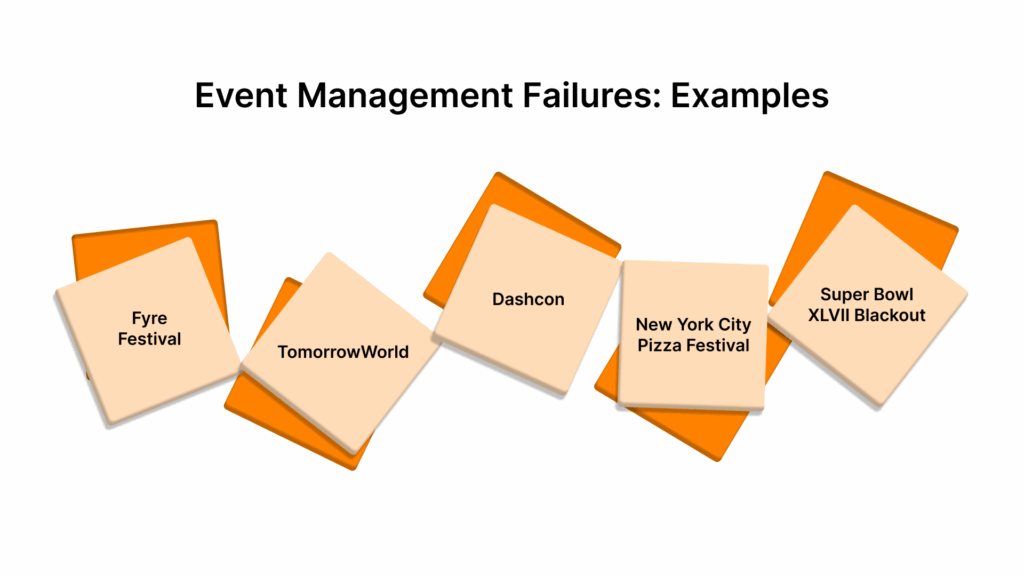
What happened: Marketed as a luxury music festival on a private island, Fyre Festival became a global symbol of event mismanagement. Attendees arrived to find disaster relief tents instead of villas, no organized transportation, insufficient food and water, and canceled performances. The chaos led to lawsuits, criminal charges, and a permanently damaged reputation for everyone involved.
Project management failures:
Unrealistic planning and overpromising
Lack of contingency plans and vendor coordination
Poor communication with attendees and stakeholders
Inadequate budgeting and resource allocation
Lesson: Transparent communication, realistic planning, and thorough risk assessment are critical. Overpromising and underdelivering can lead not only to operational chaos but also to severe legal and reputational consequences.
2. TomorrowWorld (Georgia, 2015)
What happened: Heavy rain turned the festival grounds into a muddy mess, stranding thousands of attendees without transportation, food, or shelter. The event’s logistical failures led to its eventual cancelation in future years.
Project management failures:
Inadequate contingency planning for weather
Poor transportation and shelter logistics
Lack of real-time communication and support for attendees
Lesson: Always have strong contingency and emergency plans, especially for outdoor events. Weather and other external factors must be accounted for in risk management.
3. DashCon (Illinois, 2014)
What happened: Billed as a fan convention for Tumblr users, DashCon suffered from poor planning, lack of funds, and mismanagement. Organizers asked attendees for emergency cash to pay the venue, headliners pulled out, and the event’s “ball pit” became a meme for unmet expectations.
Project management failures
Inadequate financial planning and transparency
Poor vendor and stakeholder management
Lack of clear communication and crisis response
Lesson: Sound financial planning and transparent communication are non-negotiable. Failing to meet basic expectations can quickly erode attendee trust and damage your brand.
4. New York City Pizza Festival (2017)
What happened: Marketed as a pizza lover’s paradise, the New York City Pizza Festival left attendees outraged when they arrived to find only a few underwhelming slivers of pizza, with long waits and little else on offer. The event was widely criticized as a “scam,” drawing negative media attention and refund demands.
Project management failures:
Overpromising and underdelivering on event content
Lack of vendor coordination and quality control
Lesson: Events are built on trust, and compromising trust can raise hell. Set realistic expectations and ensure delivery matches your marketing. Quality control and vendor management are essential for attendee satisfaction.
5. Super Bowl XLVII Blackout (2013)
What happened: During one of the world’s most-watched sporting events, a sudden power outage plunged the stadium into darkness for 34 minutes, halting the game and confusing millions of viewers and attendees. While play eventually resumed, the incident highlighted vulnerabilities in event infrastructure and crisis response.
Project management failures:
Inadequate backup systems for critical infrastructure
Insufficient communication with attendees during the crisis
Lesson: Always prepare for technical failures with backup systems and clear communication channels.
Understanding the challenges in event management can help identify the areas that need improvement. This is where Wiz-Team comes in, offering solutions that streamline processes, eliminate inefficiencies, and ensure successful event execution.
How Wiz-Team Can Optimize Your Event Project Management Plan?
Modern event management is increasingly complex, with organizers juggling multiple tools, teams, and formats. Fragmented systems and manual processes often cause inefficiencies, data silos, and missed opportunities for real-time collaboration.
Wiz-Team was created with event professionals in mind. Designed by event professionals for event professionals, Wiz-Team offers a unified, customizable platform that addresses the fragmentation and complexity of any event. From large-scale international competitions to nonprofit fundraisers, Wiz-Team helps you streamline operations, improve collaboration, and deliver exceptional experiences, regardless of size or format.
Core Features
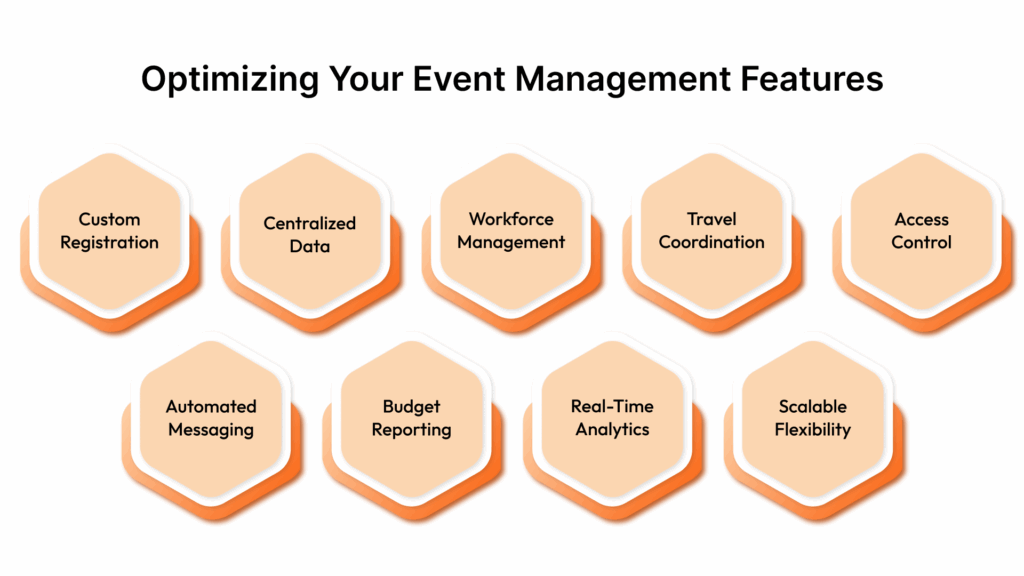
Customizable Registration & Accreditation: Tailor attendee registration, invitations, and accreditation workflows to fit any event structure, ensuring secure and efficient access management.
Centralized Data Management: All event data, including that from participants, vendors, logistics, and communications, is stored in one secure, accessible hub, eliminating silos and duplication.
Workforce & Volunteer Management: Plan, schedule, and communicate with staff and volunteers through integrated tools that streamline onboarding, shifts, and real-time updates.
Accommodation & Travel Coordination: Manage rooming lists, bookings, and transport logistics directly within the platform, reducing manual coordination and errors.
Access Control & Guest Services: Configure access zones, manage guest lists, and provide personalized services, all tracked and updated in real time.
Automated Communications: Send targeted, automated messages and updates to attendees, staff, and stakeholders, ensuring everyone is informed at every stage.
Integrated Budgeting & Reporting: Track expenses, monitor budgets, and generate detailed financial and operational reports to support informed decision-making.
Real-Time Dashboards & Analytics: Visualize event progress, monitor KPIs, and identify issues instantly with customizable dashboards and analytics tools.
Scalability & Flexibility: Be it for a single event or a multi-venue, multi-day program, EventWorks scales effortlessly and can be tailored to evolving requirements.
Wiz-Team has powered several high-profile and successful events, particularly in the sports and institutional sectors, with its Event-Works platform. Some of the most notable case studies include:
Case Study: Birmingham 2022 Commonwealth Games x Wiz-Team
Wiz-Team’s Event-Works platform enabled Birmingham 2022 to centralize data, automate processes, and deliver a seamless experience for participants, staff, and guests. Their on-site team worked closely with local organizers, ensuring adaptability and continuous improvement throughout the event.
Key Deliverables:
Accreditation
Access control
Sport entries and qualifications (including the debut of a new SEQ module)
Baton Relay operations
Medal Ceremony Management and Observer Programme
Impact and Numbers:
Over 130,000 people registered
90,000 accreditations produced
465 partner portals managed
20 sports and 280 events supported
Nearly 1 million entry point scans
200+ days of on-site operational support by Wiz-Team experts
Real-time analytics integration (with Tableau), enabling significant cost savings and informed decision-making
Conclusion
Anyone who’s been in the thick of event project management knows it’s about more than just schedules and spreadsheets; it’s about bringing people together and making every detail count. The stories and case studies shared here highlight the scale and complexity of modern events. They also demonstrate how the right technology, like Wiz-Team’s Event-Works platform, can transform operational efficiency, stakeholder experiences and drive long-term digital growth.
At Wiz-Team, we believe technology should enable event professionals to create memorable, seamless experiences. From global events to large gatherings, we offer intuitive, adaptable tools that evolve with your needs.
Contact Wiz-Team today to see how they can simplify your event project management, helping you plan and execute your events with ease and confidence.
FAQs
What are the main responsibilities of an event project manager?
The event project manager oversees project planning, coordinates vendors, manages communication strategies, monitors progress, and evaluates event outcomes.
How do you define and measure success in event project management?
Success is measured by setting and tracking clear, specific goals (like attendance or engagement), staying within budget, and analyzing post-event data.
What are the essential steps in planning a successful event?
Key steps include assembling an experienced team, defining objectives, creating a detailed project plan, managing logistics, and maintaining strong communication with stakeholders.
How do event project managers handle challenges like budget constraints or last-minute changes?
They use structured planning, contingency funds, risk management strategies, and effective communication to adapt and keep the event on track.
What tools and software can streamline event project management?
Popular tools include project management platforms like Asana and Trello, as well as integrated solutions such as Wiz-Team for managing logistics, communication, and data.
#WizJourney