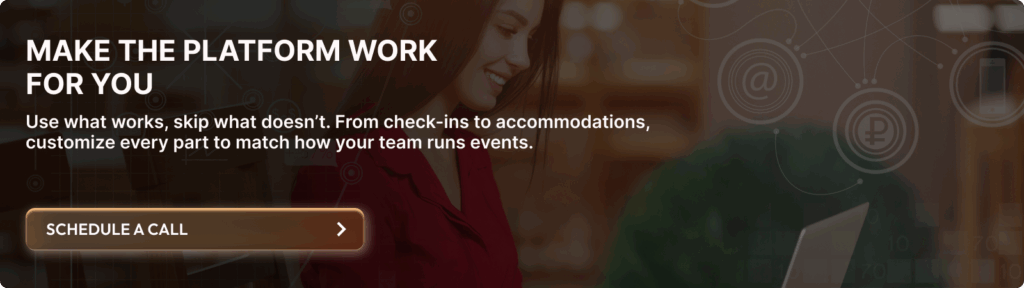A personalized QR code is an efficient way for attendees to check in at the event. Event organizers can use mobile apps or QR scanners to speed up the process, minimize queues, and reduce manual work. In large-scale events like conferences, sports tournaments, or cultural festivals, a seamless check-in process can make all the difference in attendee satisfaction and operational success.
QR code usage worldwide is expected to grow by 22% by 2025, fueled by the rising adoption of smartphones and broader internet access. This growth makes QR code check-ins more practical and widespread, enabling faster, contactless entry as more attendees carry smartphones.
This article shows how you can implement a fast, secure, and data-driven check-in process, ensuring excellent attendee experiences and seamless operations, even at a massive scale.
TL;DR
QR code check-in systems speed up entry, reduce queues, and offer real-time attendee tracking for events of all sizes.
Choosing the right system means focusing on ease of use, scalability, integration, and data security.
Future trends include AI visitor management, biometric integration, and AR-based navigation for enhanced experiences.
Understanding QR Code check in systems
QR code check-in systems are now the go-to solution for event organizers who want to replace long registration lines with a streamlined, contactless process. These systems allow attendees to check in simply by scanning a unique code on their phone or printed pass, no manual lookups, no crowding at the entrance.
Whether you’re hosting a large-scale sports tournament or a professional conference, QR code check-ins reduce wait times, improve security, and offer real-time tracking of who’s onsite.
How QR Code check in improves event efficiency and experience?
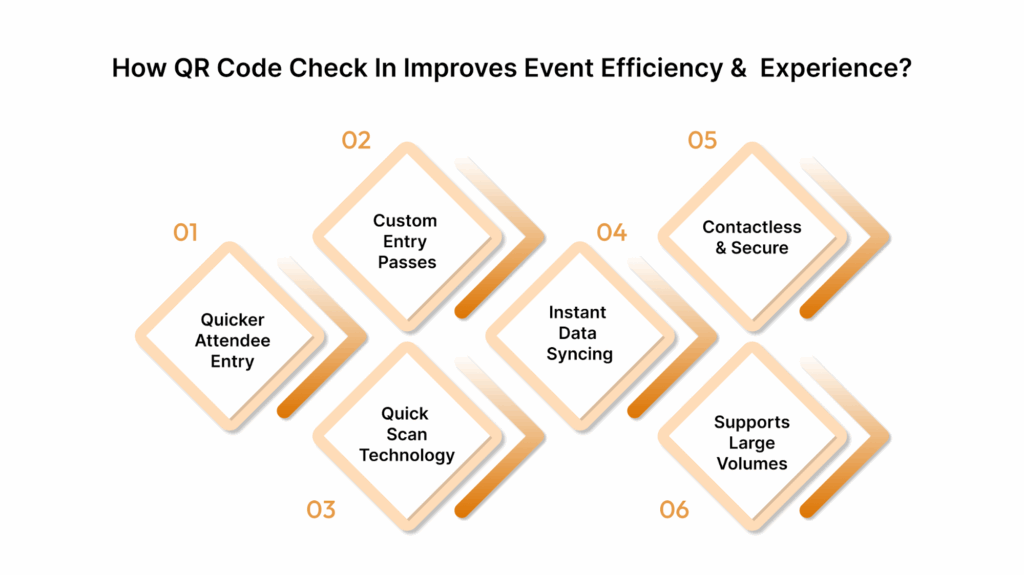
In-person, hybrid, or virtual, no matter the format, managing attendee flow at events is one of the biggest logistical challenges. Long queues, delayed check-ins, and lost paper passes not only frustrate guests but also slow down your operations. That’s where QR code check-in systems make a difference.
Here are the core benefits of using QR code check-in systems.
Faster entry for attendees: Scanning a QR code takes seconds. Whether on a mobile device or printed badge, guests can be checked in instantly without spelling out names or standing in long lines.
Personalized entry passes: Each attendee is given a unique QR code sent via email or within an event app, linked directly to their registration details.
Quick scan technology: On arrival, the code is scanned using a mobile device or dedicated scanner, instantly confirming the person’s entry and logging the time.
Instant data syncing: As attendees check in, the data syncs with your central event management platform, giving organizers a live view of attendance.
Contactless and secure: The entire process is touch-free and reduces physical contact, making it not just faster but also safer.
Supports large volumes: Whether you’re expecting 100 or 10,000 guests, QR code check-in systems scale easily, handling peak-time traffic without delays.
These systems not only improve the attendee experience but also make life easier for your front-line staff, offering accuracy, speed, and accountability right at the entrance.
How QR Code check-in works at events?
From the moment someone registers to the second they walk through the venue doors, each step is carefully connected through technology. Scanning the code confirms their identity, verifies their registration, and grants access instantly.
Here’s how the process typically works.
QR Code generation
Once a participant registers for the event, the system generates a personalized QR code linked to their registration details. This code is automatically sent to the attendee via email, app notification, or SMS.
On-Site scanning
At the event venue, staff use mobile devices or dedicated scanners to scan the QR codes. The scan pulls up the attendee’s information in real time, confirming their registration and status.
Real-Time validation
The system validates each check-in on the spot, checking details like ticket type, session access, or even vaccination status if required. This eliminates manual errors and keeps unauthorized guests out.
Entry logging and reporting
Every check-in is logged immediately, helping organizers track attendance numbers, peak entry times, and individual arrivals. With platforms like Wiz-Team’s Event‑Works, this data is available instantly through dashboards and downloadable reports.
Post-Check-In automation
Some systems also trigger follow-up actions after check-in, such as welcome messages, badge printing, or directions to the guest’s first session.
What to look for in a reliable QR Code Check-In system?
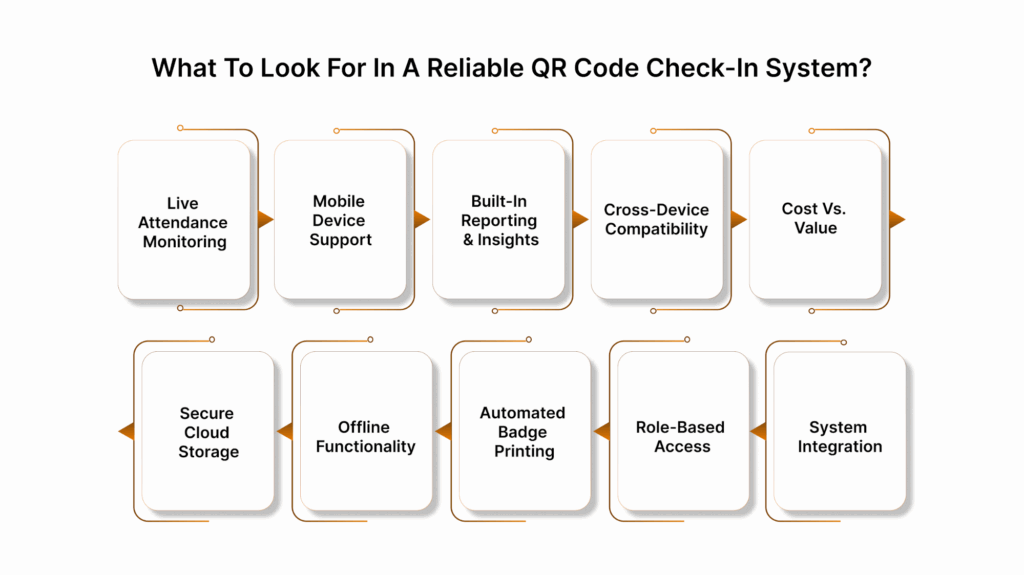
The most efficient systems help organizers manage the flow of guests, ensure data accuracy, and provide deeper insights into event performance. Having the right features built into your check-in system can make a big difference in execution and guest satisfaction.
Here are the most important features to look for in a top-tier QR check-in system.
Live attendance monitoring
Real-time check-in updates let you see exactly who’s arrived, who’s pending, and when peak check-in times occur, helping teams make smarter, faster decisions on the ground.
Mobile Device support
The best systems work seamlessly on smartphones and tablets, allowing staff to check guests in from any location, entrance gates, breakout rooms, or backstage.
Built-In reporting and insights
Track attendee flow, average check-in times, and segment data by type (VIP, media, staff). This helps refine planning for future events and gives stakeholders clear performance metrics.
Cross-Device compatibility
Whether you’re using a dedicated scanner, tablet, laptop, or mobile phone, the system should perform consistently across all devices.
Cost vs. Value
Look beyond just the price tag. Some platforms offer basic check-in for free but charge for premium features like badge printing or real-time analytics. Choose a system that delivers the most value based on your event’s complexity.
Secure Cloud storage
All check-in data should sync automatically to the cloud, ensuring it’s backed up, accessible in real-time, and protected with appropriate data security measures.
Offline functionality
Internet issues shouldn’t bring check-ins to a halt. Strong platforms allow for offline scanning with auto-sync once you’re back online.
Automated badge printing
Connect your check-in system to on-site badge printers, allowing instant badge generation right after scanning, reducing wait times and manual labor.
Role-Based access
Let different teams (e.g., registration, security, guest services) view only the data they need, keeping your system clean and secure.
Integration with other systems
Good check-in platforms connect with tools like your CRM, event registration software, or access control systems to ensure smooth coordination.
7 Leading tools for smooth and secure QR Code check-in
Choosing the right QR check-in system can make or break the guest experience at your event. A well-built platform manages the flow of people, keeps data secure, integrates with your existing systems, and provides live insights to your team.
Here are seven of the most reliable solutions available today.
1. Wiz‑Team Event‑Works
Wiz‑Team’s Event‑Works is a full event operations platform built for global-scale events. Whether you’re organizing a multi-day sports tournament, international conference, or high-security cultural gathering, Event‑Works gives you total control over how attendees are checked in, tracked, and verified at every touchpoint.
What makes it stand out:
Role-based access and workflows: Tailor the check-in experience for volunteers, athletes, staff, and media.
Mobile and desktop compatibility: Use handheld devices or self-check-in stations.
Live dashboards: Monitor check-in rates and crowd flow as it happens.
Secure and compliant: Built with GDPR and international data security in mind.
Case Study: QR Code Check-In at the EU Arctic Forum
At the EU Arctic Forum, Wiz-Team’s Event-Works platform enabled fast and secure check-in using QR codes. Attendees had their confirmation QR codes scanned via the EW Access Control Gate App. After passing security, they found their badges pre-printed and ready, significantly reducing wait times. The system also tracked participant movement through restricted zones using QR codes linked to the EW Accreditation module.
If your event demands precision, speed, and flexibility, Wiz‑Team Event‑Works is a top-tier solution trusted by the world’s biggest organizers.
2. fielddrive
fielddrive offers a fast and efficient check-in system tailored for high-traffic events like expos, conferences, and trade shows. It’s a good fit for organizers looking to speed up onsite registration and reduce long lines.
The platform integrates with many major event registration tools and supports facial recognition technology for even faster, touchless check-ins.
3. EventMobi
EventMobi is a flexible event management platform known for its user-friendly mobile apps and smooth QR code check-in features. It helps organizers create personalized QR codes for each attendee, enabling quick and contactless entry at events. The check-in process also supports badge printing and session tracking, which is useful for managing large-scale conferences or corporate events.
4. Bizzabo
Bizzabo is a popular all-in-one event platform designed for mid to large-scale events. Its QR code check-in system enables fast, paperless entry, reducing obstructions at registration counters. Each attendee receives a unique QR code, which can be scanned via mobile apps or on-site kiosks to validate entry and print badges instantly.
5. Expo Logic
Expo Logic specializes in streamlining event entry through QR code-based check-in. Attendees simply scan their personalized QR code upon arrival to instantly print their badge, no waiting in lines or manual verification needed. This setup is especially useful for large expos and trade shows where high volumes of attendees need to check in quickly and independently.
6. RSVPify
RSVPify is a popular event management tool that includes streamlined QR code check-in features for both private and professional events. Known for its user-friendly interface, it allows organizers to generate unique QR codes for each attendee, which can be scanned at the entrance for quick access.
The platform is best suited for corporate functions, fundraisers, and private gatherings, offering features like guest list tracking, seating charts, and branded invitations.
7. Eventbrite
Eventbrite is one of the most widely used event platforms globally, offering a reliable QR code check-in system through its mobile organizer app. With every ticket purchase, attendees receive a unique QR code that can be scanned at the entrance, ensuring a seamless and contactless entry.
Event organizers benefit from real-time attendee tracking, instant guest verification, and the ability to manage multiple check-in points.
Setting up a QR Code for event check-in
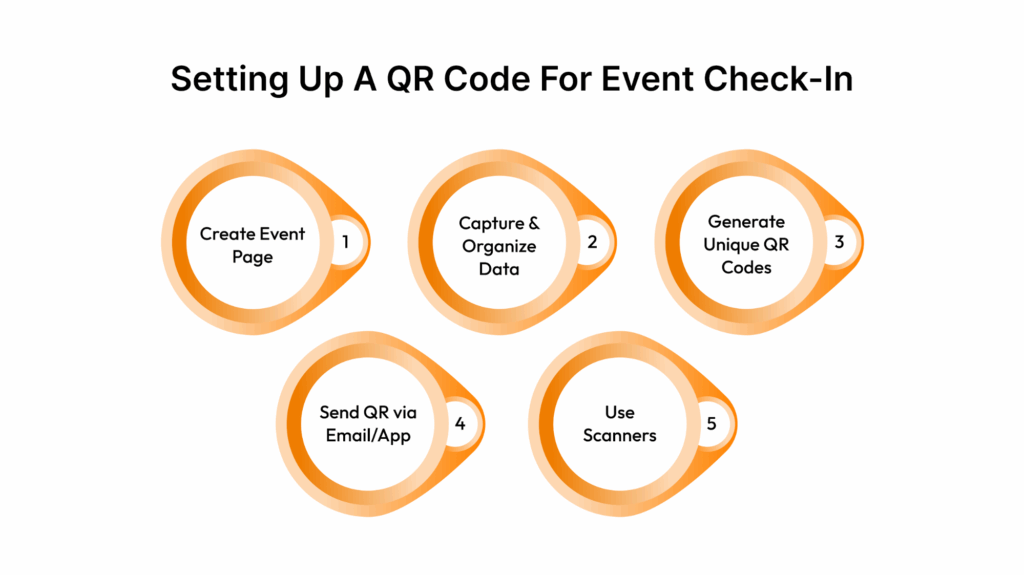
Printing out a generic QR code may work in simple cases, but when it comes to managing real-time event check-ins, especially at large or high-profile gatherings, you need more than just a basic code generator.
Here’s how to create an efficient check-in QR code using an event management system.
Build your event page or registration portal
Start by setting up an official event site or registration form where guests can sign up. This ensures you collect the essential attendee details from the beginning, including names, emails, phone numbers, ticket types, and more.
Capture and organize attendee data
All registrant information is stored in a secure dashboard or CRM within the event platform. This database becomes the source of truth for every individual attendee and helps streamline check-in workflows.
Generate unique QR codes for each attendee
Instead of one generic code for all, each registrant is assigned a personalized QR code linked directly to their profile. This lets you verify their credentials instantly at check-in and track attendance with accuracy.
Deliver QR Codes via Email or App
Once attendees register, the platform can automatically send out confirmation emails with their QR codes attached. These codes can also be stored in the event’s mobile app or added to digital or printed badges.
Use scanners or check-in Apps at the venue
At the event, staff or volunteers can use mobile scanners, tablets, or kiosks to scan attendees’ QR codes. This helps speed up entry and gives organizers a live count of who has arrived.
Smart ways to manage event check-in using QR codes
QR-based check-in systems can streamline your event’s entry process, but only if managed correctly. Here are some useful tips to help you manage your event check-in process more effectively using QR codes.
Test your QR system before the event
Always do a full tech run with your scanners, check-in app, and QR code generation system. Check that each code works properly and is linked to the correct attendee information.
Set-up multiple entry points
Avoid obstructions by having multiple check-in counters or self-scan stations. If possible, group entries by registration type (e.g., VIP, speakers, general admission) to move people in faster.
Train your staff or volunteers
Equip your check-in team with clear instructions and practice rounds. They should know how to troubleshoot common issues like unreadable codes, duplicate scans, or late entries.
Offer on-site registration with instant QR generation
Be prepared for walk-ins or late registrants by having a system that can generate QR codes instantly on-site.
Follow-up with post-check-in data
After the event, analyze your check-in data to understand peak arrival times, engagement levels, or session attendance. This helps you plan better for your next event.
Innovations shaping the future of QR Code check-in systems
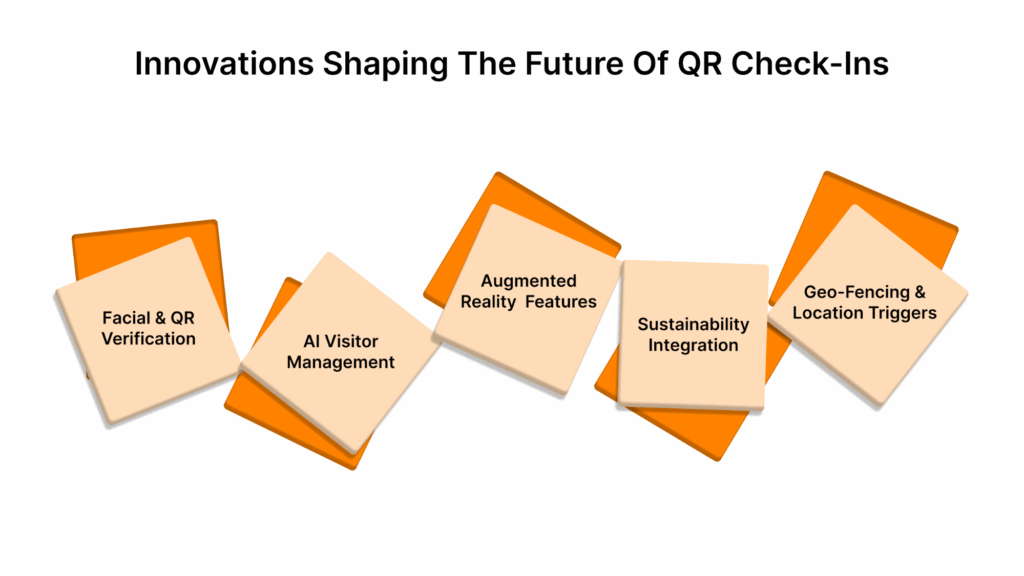
As event experiences continue to evolve, so do the tools behind the scenes. With rising expectations for speed, personalization, and safety, organizers are looking at new tech features that enhance the entire attendee journey.
Here’s what to watch for in the near future.
Facial recognition with QR Code verification
More events are combining QR code scanning with facial recognition to double up on identity verification. This makes check-in faster and more secure, particularly at high-profile or invitation-only events.
AI-Powered visitor management
Artificial intelligence is transforming the way organizers track and manage guests. With AI, QR check-in systems can automatically flag irregularities, analyze attendance patterns in real time, and offer predictive insights on guest flow, helping teams react faster and smarter.
Augmented Reality (AR) features
Expect a more immersive experience post-check-in. After scanning a QR code, attendees could receive real-time directions through AR overlays, explore virtual booth maps, or view interactive agendas directly on their mobile screens, making navigation within the venue easier.
Sustainability integration
Paperless entry is just the start. Future QR code check-ins may integrate carbon offset tracking, where attendee check-ins help organizers measure and manage event-related emissions.
Geo-Fencing and location triggers
QR code check-in tools will increasingly link with geo-fencing tech. For example, a QR code may only activate when the attendee enters a specific venue area, adding an extra layer of control and relevance.
Conclusion
QR code check-in systems have transformed how event organizers manage registrations, arrivals, and on-site movement. With the rising demand for digital convenience and secure processes, QR check-ins are quickly becoming the go-to method for events across industries.
Platforms like Wiz-Team’s Event‑Works offer end-to-end control, from registration to badge printing to access management, backed by real-time insights and seamless integration.
Ready to streamline your next event with efficient QR check-in? Explore Wiz‑Team’s Event‑Works platform and discover how easy event access can be.
FAQS
What are the benefits of using QR codes for event registration?
QR codes streamline the check-in process, reduce wait times, and enhance attendee experience by allowing quick access to event information.
How do QR codes improve event security?
QR codes can be uniquely generated for each attendee, minimizing the risk of fraud and ensuring that only registered participants gain entry.
Can QR codes be customized for branding?
Yes, QR codes can be designed with logos and colors to align with the event’s branding, making them visually appealing and recognizable.
How to check in with a QR code?
Scan the QR code sent to your email or app at the event entry using a scanner or mobile device. Your details get verified instantly, allowing fast and contactless check-in.
What is a QR code for client check-in?
It’s a unique, scannable code linked to a client’s registration or profile. When scanned, it confirms their attendance and grants access to the event or specific zones.
How to create a QR code for event check-in?
Use an event management platform to generate unique QR codes tied to each attendee’s registration. These can be sent via confirmation emails or added to digital or printed badges.
#WizJourney