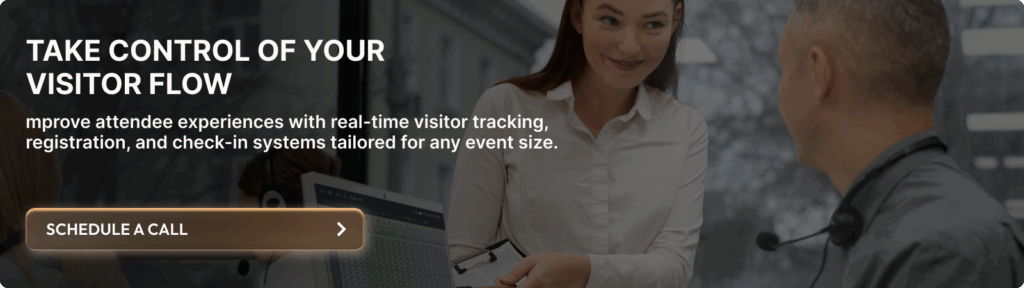A smooth event management registration process sets the tone for everything that follows. Whether you’re managing a sporting event, an international summit, or a cultural festival, the registration experience shapes your attendees’ first impression. If it’s confusing, slow, or disjointed, it can create friction before your event even begins.
With the global event industry projected to reach $2.5 trillion by 2035, getting the registration experience right is fundamental. It streamlines logistics, enforces access control, ensures data accuracy, and supports personalized experiences, all while saving your team countless hours.
So, how do you make it seamless? Let’s break it down.
TL;DR
A smooth event management registration process improves attendee experience, enhances participation, and reduces onsite confusion.
Collecting the right data, from personal info to access needs, helps with personalization, logistics, and compliance.
Promoting registration early using offers, social media, and clear messaging increases signups and commitment rates.
What does event registration actually involve?
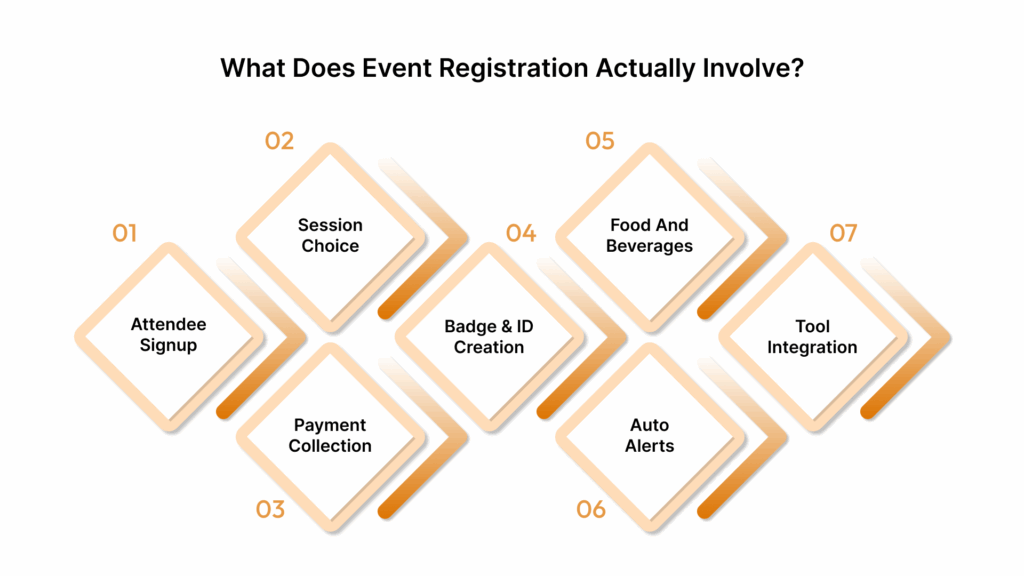
Registration is the front door to your event. When done right, the event registration process manages guest categories, supports access control, handles payments, gathers essential attendee data, and creates a personalized experience.
Here’s what event registration typically includes.
Attendee signup
People submit their basic information to express interest or confirm attendance. Depending on your event, this can range from a quick name-and-email form to a detailed profile submission.
Session and activity selection
For events with multiple tracks or sessions, registration allows attendees to choose what they’ll attend. This helps organizers allocate space and resources efficiently.
Payment collection (if applicable)
Ticketed events often integrate secure payment gateways to collect registration fees. A good system supports multiple payment methods and provides confirmations instantly.
Badge and ID creation
For larger or secure events, registration data feeds into badge creation, complete with photo ID, QR codes, or access-level info.
Data collection and preferences
Attendees might be asked to share dietary restrictions, accommodation needs, or communication preferences, data that enhances their overall experience.
Automated confirmations and reminders
Once someone registers, a seamless system sends confirmation emails and reminders before the event, helping reduce no-shows and keep communication clear.
Integration with event tools
Modern registration platforms sync with your access control, communication tools, mobile apps, and CRMs, ensuring smooth operations before, during, and after the event.
Solutions like Wiz-Team simplify this entire process with their Event-Works platform, combining flexible registration tools with built-in integrations for a seamless, secure, and professional registration experience from start to finish.
How to set up a smooth registration workflow?
A well-planned registration process is a central piece of your event’s success. When your system is clear, it sets expectations, reduces confusion, and ensures the right people get where they need to go.
From defining your event details to handling on-the-day signups, here’s how to put your event registration process in place the right way.
1. Start by defining your event clearly
Know what you’re offering. Outline the event type, location, schedule, audience, and whether it’s invite-only or open to the public. This helps guide everything from form design to guest communication.
2. Pick the right registration platform
Choose a system that fits your needs. Look for tools that offer flexibility, real-time updates, mobile access, and integrations with your CRM or access control systems. Platforms like Wiz-Team’s Event-Works provide customizable modules tailored for both small and large events.
3. Build a user-friendly registration form
Keep it simple but complete. Collect only the information you need, like name, contact info, access level, and any preferences. Avoid long forms that may cause drop-offs.
4. Promote the event across channels
Share registration links through your website, emails, and social media. If your event is invite-only, make sure to send personal, secure invitations.
5. Track signups in real time
Monitor who’s registering and when. Use dashboards or automated reports to keep tabs on numbers, trends, and category breakdowns like VIPs, speakers, or media.
6. Send confirmation emails immediately
Once someone registers, they should receive a clear confirmation. Include event details, location, session info, and contact information for help.
7. Plan ahead for check-in
Decide how you’ll welcome attendees, using QR code scanning, badge pick-up, or facial recognition? Test your setup ahead of time to avoid delays.
8. Don’t forget to follow up
Send reminders leading up to the event, and a thank-you message afterward. Post-event feedback surveys can also help improve future planning.
What details should an effective event registration form collect?

Your event registration form is where you gather key information that helps you plan better, communicate clearly, and deliver a smoother event. A strong form should capture all the essentials without overwhelming the participant. It should feel quick, relevant, and purposeful.
Here are the key components every professional registration form should include.
1. Attendee’s basic details
Start with the essentials, like full name, email address, and phone number. These fields ensure you have accurate contact details for confirmations, updates, and follow-ups. For events with name badges or certificates, this info must be spelled exactly as the attendee prefers.
2. Demographic background
Depending on your event type, you may want to know more about who your participants are. Asking for information like job title, organization, age range, or location can help tailor communication and personalize sessions, especially in industry-specific or community-based events.
3. Registration type and access preferences
Let attendees choose what kind of participation they’re registering for, like general admission, VIP access, speaker, exhibitor, or staff. This helps you manage logistics and control access across different areas of your venue.
4. Payment details (If applicable)
For ticketed events, include secure payment fields, credit/debit cards, promo codes, and breakdowns of fees. Make sure the process is simple, with receipts or invoices sent automatically after payment.
5. Accessibility needs or special requests
Ask if guests require any special arrangements, like dietary restrictions, wheelchair access, interpreter services, or medical considerations. These small touches can make a big difference in making attendees feel valued and supported.
6. Terms, disclaimers, and privacy agreements
Always include consent checkboxes for privacy policies, photo/video disclaimers, terms of service, or waiver acknowledgments. This keeps your event legally covered and transparent about how attendee data will be used.
7. Emergency contact details
For multi-day events, international guests, or outdoor festivals, it’s wise to collect an emergency contact. This ensures you’re prepared to act quickly if any health or safety issues arise.
8. Optional information for personalization
This could include questions like how attendees heard about the event, previous attendance, preferred pronouns, or session interests. These answers can guide marketing, seating, and session planning.
Why it’s smart to promote event registration early?
Getting the word out about your event well in advance is a strategic move that helps you plan better, manage costs, and improve the overall attendee experience. When people register early, you gain valuable insights, secure commitment, and build momentum.
Whether you’re running a large conference or an intimate workshop, early promotion pays off in more ways than one. Here’s why encouraging early signups is a win for your event.
More accurate headcounts
Early registration gives you a clearer picture of how many people to expect. This helps with venue setup, seating plans, catering numbers, and material printing, saving both time and money.
Better budgeting and planning
It reduces the risk of overbooking services or underestimating demand for sessions or materials.
Builds buzz and increases visibility
When people see others registering, it encourages them to do the same. You can use this momentum to drive further engagement on social media, email campaigns, or referral programs.
Secures higher commitment rates
Attendees who register early are more likely to actually attend. It gives them time to plan travel, get approvals, and block their calendars. Plus, advance commitment reduces the rate of no-shows.
Allows time for personalization
With more lead time, you can tailor your content, group sessions, or even name badges and welcome kits based on the attendee data collected during early registration.
Easier to segment and communicate
Once people are in your system, you can start segmenting your audience, VIPs, speakers, media, staff, and sending targeted information. This improves communication flow and minimizes confusion closer to the event.
Making onsite testing quick, simple, and smooth

Even if your online registration runs perfectly, the real test begins the moment guests arrive at your event. Long queues, missing name badges, or last-minute walk-ins can easily create obstructions. That’s why the check-in process at the venue needs just as much attention as the digital side.
Here’s how you can make it work well for both guests and staff.
Self-service kiosks
Set up self-service kiosks so guests can check in with a quick QR scan or name search. It helps avoid long lines and frees up your staff to focus on other areas.
Print badges on the spot
Instead of mailing badges in advance or dealing with pre-printed lists, use on-demand badge printers. That way, any updates or last-minute changes can be handled instantly.
Track who’s arriving and when
Use scanning tools or access control features to keep a live count of arrivals. It helps with session planning, food allocation, and overall crowd management.
Use a mobile app for a frictionless experience
Mobile apps let attendees access their schedule, venue map, or registration info in one place. It also allows you to push updates or alert users in real time.
Have support staff available where it matters
Technology is great, but it doesn’t replace people. Position trained staff at key points, like the entrance, badge stations, or help desks, to assist anyone who needs a hand.
Proven strategies to drive more event signups
As many events compete for attention, a clear registration strategy that focuses on timely offers, meaningful benefits, and building attendee confidence can help increase sign-ups effectively. Techniques such as early discounts and leveraging your contacts are practical methods to encourage registration
Here are some effective techniques to help you increase your event registrations.
Offer Early Bird pricing
Reward early commitment with discounted rates. Early bird tickets give potential attendees an incentive to register sooner rather than later, helping you increase event signups.
Use time-limited deals
Give people a reason to act fast. Short-term discounts or flash offers can push those who are unsure to sign up before the deal ends. A clear deadline creates urgency and gets results.
Provide Early Access to content
Give early registrants access to exclusive materials, like downloadable guides, sneak peeks of the speaker lineup, or behind-the-scenes updates. It builds a sense of inclusion and gives them something valuable right away.
Run targeted Social Media and promotional campaigns
Use email marketing, paid ads, or social media (LinkedIn, Facebook, Instagram, etc.) posts to speak directly to your ideal attendees. Focus on how your event solves their problems or adds value to their work.
Use clear, simple messaging
Avoid jargon and lengthy descriptions on your registration page. Make the value clear and the process as easy as possible with direct headlines, short forms, and mobile-friendly design.
Introduce tiered ticket pricing
Stagger your pricing based on time or access levels. For example, general admission might be cheaper in the first month, while VIP tickets include extras like premium seating, exclusive sessions, or a welcome kit.
Partner with industry influencers or communities
Tap into the reach of people your audience trusts. Collaborate with thought leaders, professional groups, or local communities to help spread the word and add credibility to your event.
Follow Up with interested leads
If someone visited your registration page or signed up for updates, reach out again. A gentle reminder or added benefit (like a discount code) can convert those who are close to making a decision.
12 Proven ways to make the event management registration process easy
1. Keep the design consistent
Your registration page should match your event’s branding. Using the same colors, fonts, and tone as your website helps build trust and makes users feel they’re in the right place.
2. Be transparent about cancelation and transfer options
Let attendees know if they can cancel or transfer their registration. Clear policies reduce hesitation, especially for paid events, and show that you’re prepared for the unexpected.
3. Make support easy to find
Include a visible contact option, like a chat, email, or helpline, on the registration page. This reassures users that help is available if they get stuck.
4. Ask only for what you need
Don’t overwhelm users with too many fields. Stick to the essentials and gather additional details later if necessary. A shorter form leads to higher completion rates.
5. Automate your payment system
Use a secure, integrated payment gateway supporting credit cards, PayPal, and mobile wallets. Automation processes payments instantly, sends electronic receipts, and eliminates manual data entry, reducing errors and delays.
6. Skip mandatory account creation
Don’t force users to make an account to register. Allow guest checkouts, it’s faster and less likely to turn people away.
7. Keep the form clean and easy to scan
Avoid clutter. Group related fields, use white space, and limit distractions. A neat form encourages users to complete their registration without second thoughts.
8. Ensure your form works everywhere
Test the registration page on different browsers and devices. Mobile-friendliness is especially important, as many users sign up on their phones.
9. Run usability checks before launch
Test the entire registration process internally or with a small group. Fix any confusing language, broken links, or layout issues before going live.
10. Build a strong event website
Your registration page is part of a larger journey. An informative event site with session info, speaker bios, and venue details builds excitement and encourages signups.
11. Use social media to boost visibility
Promote your event and drive traffic to your registration page through LinkedIn, Instagram, or Facebook. Share highlights, testimonials, or behind-the-scenes content to spark interest.
Mistakes that can disrupt your event registration process
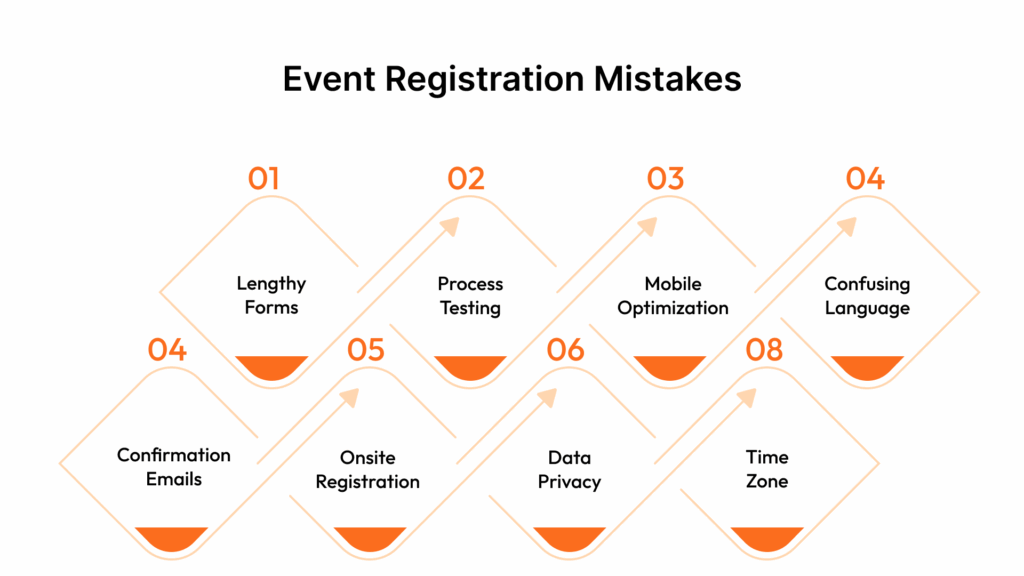
The way you set up your registration process can either make things smooth or create confusion. Small oversights, like unclear instructions or too many form fields, can cause drop-offs, while technical issues may leave your team scrambling.
Here are some of the most common mistakes to watch out for when setting up your event registration system.
Making the registration form too long
Asking for too much information upfront can frustrate people. Stick to what you truly need. If you must collect more later, do it in follow-ups.
Not testing the process end-to-end
Always walk through the full registration process yourself before going live. Check for broken links, confirmation messages, and how it looks on both desktop and mobile.
Forgetting to optimize for mobile
Many attendees register on their phones. A form that doesn’t load correctly or requires zooming and pinching can drive people away.
Using vague or confusing language
Be clear about what attendees should expect. Terms like “select your track” or “standard package” need clear definitions.
No auto-confirmation or follow-up Email
Failing to send an immediate confirmation email can leave registrants unsure if their submission was successful. Always confirm and provide next steps.
Overlooking onsite non-site, you’re offering onsite registration, make sure your system supports walk-ins, badge printing, and quick data capture to avoid long lines.
Skipping data privacy disclaimers
Especially if you’re collecting personal or payment info, you need to show how the data will be used and stored. Transparency builds trust and ensures legal compliance.
Ignoring time zones for global events
For international attendees, make sure any registration deadlines, session times, and automated emails are time zone aware to avoid confusion.
Why Wiz-Team is the right partner for seamless event registration
Getting people signed up for your event is about making that first impression count through a smooth, secure, and personalized registration experience. This is where Wiz-Team stands out. From major sports tournaments and international conferences to cultural festivals and corporate gatherings, Wiz-Team’s Event-Works helps organizers handle everything, including registrations, data capture, badge design, access control, and real-time check-ins, with accuracy and control.
Here’s how Wiz-Team supports a better event management registration process.
End-to-End registration workflows
Wiz-Team’s Event-Works platform manages the full lifecycle of event registration, from form creation to confirmation emails, ensuring every step is smooth and branded to your event’s look and feel.
Custom forms for every event type
Whether you’re hosting a multi-day sporting event or a single-day workshop, Event-Works allows you to create dynamic forms tailored to different attendee groups like staff, media, guests, or participants.
Integrated badge printing and access control
Event-Works automatically links registration data to badge creation and access permissions. That means once someone registers, their access level is already pre-set, streamlining security and venue entry.
GDPR-compliant data collection
You collect sensitive participant information during registration. Event-Works ensures your data handling is secure, GDPR-compliant, and audit-ready, reducing legal and operational risks.
Real Example: Noor Riyadh Festival of Lights 2022
Wiz-Team powered the registration and accreditation process for over 6,000 participants across 40 venues in Riyadh. Using Event-Works, they managed everything from attendee data and guest check-ins to access control and accommodation logistics, delivering a smooth and professional experience at one of Saudi Arabia’s largest citywide festivals.
Conclusion
From gathering accurate attendee information to managing access, payments, and communication, it’s one of the most critical components of successful event execution. When done right, it enhances attendance, builds trust, and saves time for both organizers and participants.
Choosing the right tools and strategies is key. With Wiz-Team’s Event-Works platform, you can simplify the entire registration experience while keeping everything secure and customized to your event’s needs.
Ready to streamline your event registration from start to finish?
Get in touch with Wiz-Team today and discover how Event-Works can transform your next event.
FAQS
How do you set up registration for an event?
To set up event registration, first define your event goals and audience. Then, choose a reliable event registration platform like Wiz-Team’s Event-Works. Create a user-friendly registration form, integrate secure payment options (if needed), and set up automated confirmations.
How do you create a registration process?
Creating a registration process starts with outlining what information you need from attendees, name, contact details, session preferences, etc. Use a customizable platform that lets you build forms, collect data securely, and integrate with other event tools like access control and communications.
How much does event registration software cost?
Costs range from $50–$150/month for basic tools offering standard registration and email confirmations, up to $1,000+ per event for advanced features like custom branding, multiple user access, and integrated access control.
What is pre-registration for an event?
Pre-registration allows attendees to sign up before the actual event date. It’s used to secure early interest, manage headcounts, offer early-bird discounts, and streamline onsite consistency.
What are the key elements of a seamless event registration process?
A seamless event registration process includes user-friendly design, clear instructions, mobile compatibility, secure payment options, and timely confirmation emails.
How can I promote my event registration effectively?
Leverage social media, email marketing, and partnerships with influencers or organizations to reach a wider audience and drive registrations.
What data should I collect during event registration?
Collect essential information such as attendee names, contact details, payment information, and any specific preferences or requirements related to the event.
How do I handle cancelations and refunds in event registration?
Establish a clear cancelation policy, automate refund processes, and communicate promptly with attendees regarding their options.
#WizJourney