When you’re managing complex, high-stakes events like global summits, regulatory forums, or major cultural programs, a lot is riding on the details. One of the most important tools at your disposal is the event registration form.
This form does more than collect names. It powers everything behind the scenes, from secure access and data accuracy to logistics and the overall attendee experience. If it misses key details, such as badges, room assignments, or session selections, things can quickly go off track. But if it asks for too much, people might exit before they even register.
The challenge is finding the right balance. You need a form that’s simple to fill out, but powerful enough to support the needs of your team.
In this guide, you’ll find the key elements that go into building a smart, role-specific event registration form. You’ll learn how to structure it well, keep data clean, support real-time updates, and connect it with the systems your event depends on.
What is an event registration form?

From collecting attendee data and assigning access levels to integrating payment details and triggering automated communications, the event registration form serves as the digital entry point into your event’s ecosystem. It provides essential information to downstream modules, including accreditation, travel logistics, accommodation planning, and security clearance.
The form must be secure, flexible, and capable of supporting both individual and group registrations. This includes role-specific workflows, multi-language options, accessibility compliance, and real-time data syncing with event management software like Wiz-Team.
Why a well-built registration form matters for your event
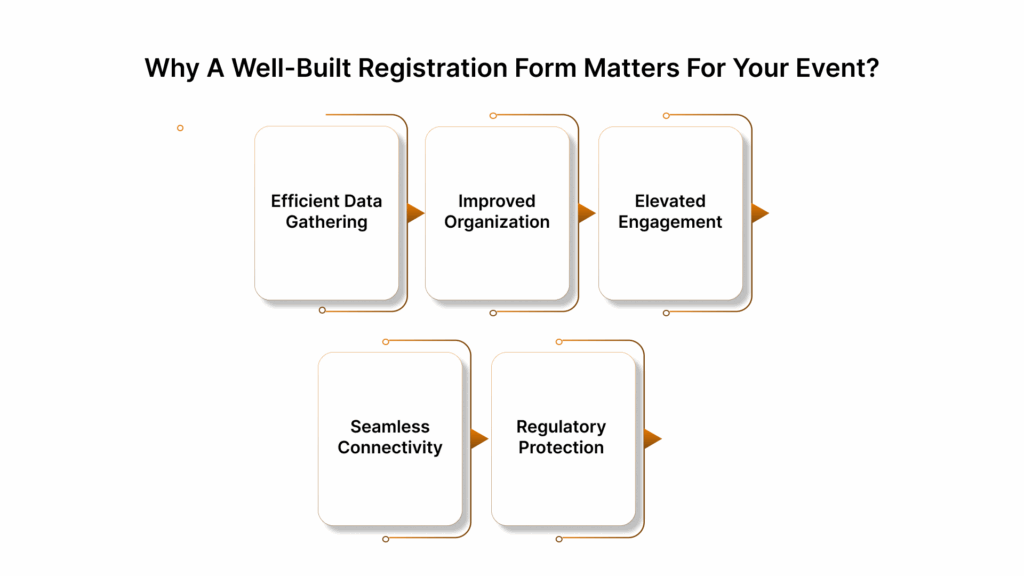
A well-designed event registration form strengthens your entire event from the ground up. For professionals managing large-scale or high-security events, the form acts as a central control point, offering benefits that directly impact logistics, compliance, and attendee experience.
Here are some key benefits of a well-created event registration form.
Streamlined data collection: You get accurate, structured information from attendees right at the start, including names, roles, dietary needs, access permissions, and more.
Better planning and coordination: With real-time data feeding into your event software, you can forecast attendance, allocate seating, manage accommodation, and plan sessions with greater precision.
Enhanced attendee experience: Smart forms with role-based logic guide users through only the fields relevant to them. This keeps the process short and intuitive, increasing form completion rates and reducing frustration.
Integration across systems: A well-crafted form, such as those built within platforms like Wiz Team’s Event-Works, can seamlessly integrate data into accreditation, payment gateways, badge printing, and access control systems.
Data compliance and security: Modern forms can include consent checkboxes, SSL encryption, and audit trails, which are essential for complying with data privacy regulations like GDPR and CCPA, especially when handling sensitive personal data.
In short, the benefits of an optimized registration form extend far beyond the front end. When done right, it becomes a strategic advantage, helping your team deliver a smarter, safer, and more seamless event.
Key components every event registration form should include
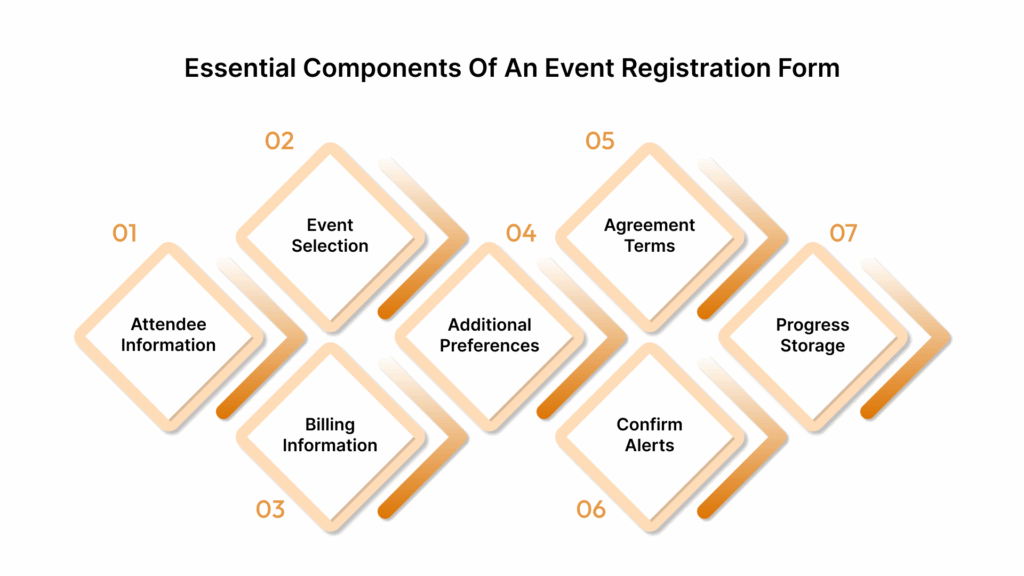
To ensure a smooth, efficient, and user-friendly registration process, your event registration form must include the right set of elements, nothing more, nothing less. Including only essential and relevant fields helps reduce drop-offs while ensuring that your team collects the necessary data to run the event efficiently.
Here are the core components every professional-grade registration form should include:
1. Attendee information
Start with the basics. Collect full name, email address, contact number, job title, and organization. For enterprise or role-based events, also include fields like department, country of origin, or identification type if badges or access credentials are involved.
2. Event-specific selections
Let users select the type of participation, such as delegate, speaker, sponsor, or volunteer. Include session preferences, workshop registrations, or breakout group selections based on the structure of your event.
3. Payment and invoicing details
If the event involves fees, enable secure payment collection directly within the form. Include options for credit/debit cards, invoicing, discount codes, and multi-currency support if relevant.
4. Special requests or preferences
Offer fields for dietary restrictions, accessibility requirements, room-sharing preferences (for accommodation), or language needs. These details help you personalize the experience while ensuring inclusivity and compliance.
5. Consent and policy agreements
Include checkboxes for terms and conditions, privacy policy acknowledgments, and GDPR/CCPA consent. Link to relevant documents so users can review them before making a decision.
6. Confirmation and notifications
End the process with an automatic confirmation screen and email. This should summarize what the attendee submitted and include key event information (date, time, location, or login instructions for virtual events). Providing a calendar invite or a downloadable summary adds a professional touch.
7. Save and resume options
For longer or multi-page forms, allow users to save their progress and return later. This is especially useful for group registrations, speaker profiles, or events requiring additional documentation uploads.
Solutions like Event-Works support these core components, helping deliver a better registration experience from start to finish.
7 Steps to build a high-performing event registration form
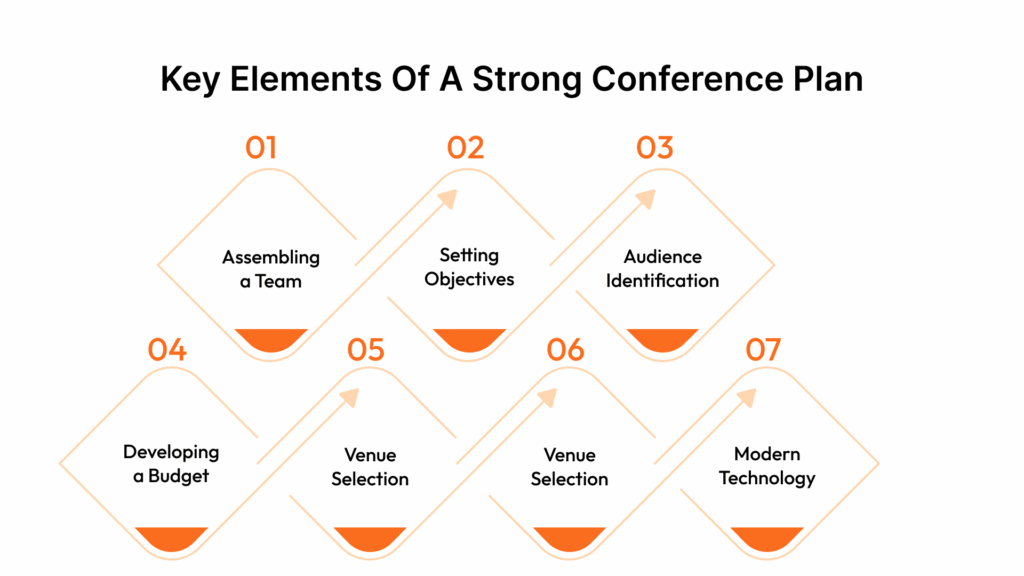
Creating an effective event registration form involves more than just adding a few input fields. It requires thoughtful planning, functional design, and seamless integration with your event systems. Whether you’re preparing for a corporate summit, international sporting event, or institutional forum, a well-structured form sets the tone for your entire event experience.
Here’s how you can build a form that works for both your attendees and your operations team:
Step 1: Identify your attendee types
Start by defining who is registering. Each of these roles may require different workflows, access levels, and data points. This clarity will shape your form’s structure and logic.
For example:
Participants may need travel details, accommodation preferences, and session choices.
Speakers might need to upload bios, session abstracts, or AV requirements.
Volunteers often require availability slots, uniform sizes, and access to training modules.
VIP Guests may need custom onboarding, security details, or concierge support.
Example: At ThinkSport’s “The Spot” conference, Event-Works supported multiple attendee types through role-specific registration flows. From online registration and session attendance tracking to speaker agenda management, EW’s integrated and customizable solution gave the operations team complete control.
Step 2: Determine the data you actually need
One of the most common mistakes in building an event registration form is collecting too much data. Avoid the temptation to collect unnecessary information. Focus only on fields that will drive logistics, access control, reporting, or personalization.
Start with a simple rule: If the data won’t be used operationally or doesn’t serve a compliance function, leave it out. Group similar data fields to reduce visual clutter and cognitive load.
Here’s an example of required fields by role:
Role | Required fields |
Volunteer | Name, email, phone, availability, T-shirt size, past experience |
Sponsor | Company name, logo upload, booth requirements, number of staff attending |
Speaker | Biography, talk title, AV needs, session preference |
Step 3: Design with simplicity and brand consistency
In high-profile enterprise events, your form is the first digital touchpoint that participants interact with, often before they receive a single email or attend a session. That first impression matters. To create a well-designed event registration form, you should focus on both functionality and visual consistency to ensure a seamless user experience across all devices.
Here’s what you should include to maintain brand consistency and enhance usability across your event registration form:
Use your logo, official font, and color palette.
Keep the layout clean and mobile-friendly.
Create a responsive design that works on any device.
Use a progress bar for multi-step forms so users know how long it will take.
Keep CTA buttons large and clear: “Register Now,” “Continue,” “Save and Exit”.
Step 4. Enable security and compliance features
When handling large-scale events with sensitive data such as passport numbers, personal IDs, or payment details, your event registration form becomes a potential target if not properly secured. Beyond protecting attendee information, you also have legal obligations to comply with global data protection regulations.
The way you collect, store, and use personal data must be both secure and fully compliant. Here are the key security and compliance features you should build into your event registration form:
Use SSL encryption to protect data in transit.
Limit data collection to what’s essential for logistics or legal compliance.
Add consent checkboxes for privacy policies, GDPR/CCPA compliance, and communication preferences.
Set user access controls so only authorized staff can view or edit form submissions.
Choose a platform like Event-Works that supports audit trails, data encryption, and regular security updates.
Step 5. Connect your systems
An isolated registration form is a missed opportunity. When your form doesn’t talk to the rest of your event infrastructure, it creates manual work, risks errors, and slows down your entire operation. That’s why integration is essential.
Your event registration form should integrate seamlessly with the systems powering your event, from accreditation to access control, so that every team works from the same data in real-time.
Use a centralized platform like Event-Works by Wiz-Team, where registration data flows automatically into core modules such as:
Accreditation – to assign access levels and generate badges.
Accommodation – to match participant profiles with hotel room blocks.
Travel Management – to coordinate airport pickups and arrivals.
Payments & Invoicing – to trigger receipts, tax documents, or refunds.
Access Control – to grant or restrict venue entry instantly
Communication Tools – to auto-send confirmation emails, reminders, or event updates.
This real-time connectivity eliminates manual re-entry, reduces errors, and ensures a smoother experience across every touchpoint.
Step 6. Test across devices and roles
Before you launch your event registration form, it’s critical to test how it performs for different users on different devices. Mobile optimization is crucial, with 78% of event registration pages optimized for mobile devices in 2024, ensuring a seamless experience and reducing abandonment rates.
Testing is a quality control measure that protects your brand, reduces helpdesk tickets, and ensures your operations team gets clean, usable data. Test every attendee category to ensure the right fields appear and function correctly.
6.1 Test Across Devices and Browsers
Make sure your form is fully responsive and performs consistently on:
Mobile (iOS, Android)
Tablet (horizontal and vertical views)
Desktop (multiple screen resolutions)
Browsers like Chrome, Safari, and Edge
Watch for formatting issues, input glitches, or loading delays—especially on mobile connections.
Step 7. Monitor and optimize
Once the form is live, continuous monitoring and optimization are crucial to ensure it performs as intended, particularly when managing thousands of participants across various roles, regions, and devices.
In enterprise and large-scale events, even small inefficiencies, like a confusing field or slow-loading page, can snowball into drop-offs, incomplete registrations, or incorrect data.
7.1 Fix Friction Points Early
If you notice consistent drop-offs on certain steps or fields:
Simplify the language or field options
Break the form into smaller steps
Use tooltips to clarify confusing questions
Reduce the number of mandatory fields where possible
By actively monitoring and refining your registration form, you ensure it continues to deliver accurate data, smooth experiences, and maximum conversions.
Also Read: Two EU institutions adopt Wiz-Team’s event registration tool.
Proven tactics to improve your event registration form experience
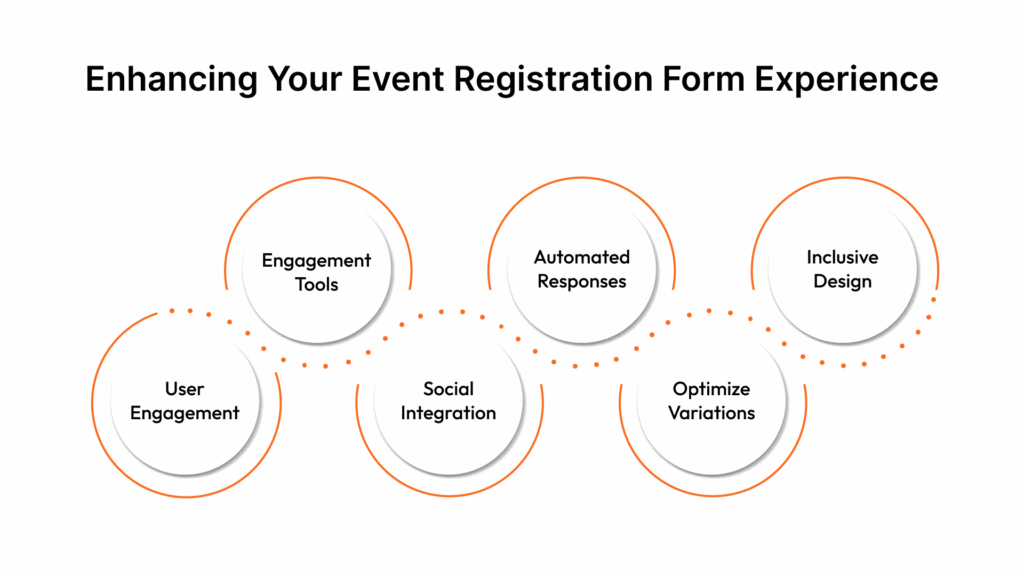
With the right design, features, and integrations, your form becomes more than a data collection tool; it becomes a strategic asset that boosts engagement, improves data quality, and enhances operational efficiency.
Here are some proven best practices to elevate your event registration process:
1. Personalize the user experience
A personalized experience makes users feel seen and significantly reduces the likelihood of abandonment.
Conditional logic: Show or hide fields based on the attendee type, country, or previous responses. For example, only ask for travel preferences if the user selects “International Participant.”
Dynamic greetings and instructions: Use the attendee’s name or title, and tailor instructions to specific roles like speaker, volunteer, or VIP.
Language preference: Allow users to select their preferred language for the form and subsequent communications.
2. Use interactive elements
Small interactive features can simplify the process and improve form usability.
Video instructions: Embed a short “How to register” video for first-time users, especially helpful for multi-step registrations.
Calendar reminders: Add an option to automatically sync the event date or registration deadline to the user’s calendar (Google, Outlook, etc.).
Smart field autofill: Enable autofill for repeat attendees or returning users to reduce friction and re-entry.
3. Integrate with social platforms
Utilizing social features helps simplify the sign-up process and increase event visibility.
Social login: Let users register with one click using LinkedIn, Google, or Facebook, especially useful for professional events.
Shareable confirmation pages: After registration, prompt users to share their attendance on LinkedIn or X (Twitter) with pre-filled hashtags or event handles.
Referral tracking: Use UTM tags to track which channels or influencers are driving the most registrations.
4. Automate confirmation & follow-up
Automated communication enhances user confidence and maintains the organization.
Instant confirmation emails: Send a clear summary of submitted details and next steps immediately after submission.
Smart reminders: Schedule reminders based on session selections, deadlines, or payment status.
QR Code for onsite check-in: Include a scannable code in the confirmation for badge pickup or access control.
5. A/B test critical elements
A/B testing helps you make data-driven decisions by comparing two versions of the same element to see which one performs better with real users.
Test field labels: Try different versions of field labels to see which is clearer or gets better responses.
CTA button wording: “Register Now” vs “Secure Your Spot” may perform differently depending on your audience.
6. Prioritize Accessibility and Inclusivity
Ensure your form is usable for every potential attendee.
WCAG-compliant design: Adhere to accessibility standards to support screen readers and other assistive devices.
Clear error messages: Use plain language and mark fields that need correction in real time.
Multi-language support: Offer the form in the languages relevant to your event audience.
By implementing these best practices, you can transform your event registration form into a high-performance tool that not only collects data but also fosters trust, enhances user satisfaction, and facilitates the smooth execution of your event.
Where event registration forms make the most impact
Event registration forms aren’t limited to a single format or industry; they’re built to adapt. Whether you’re managing a high-security sporting event or a small internal training session, these forms streamline registration, improve data accuracy, and enhance the attendee journey from start to finish.
Below are common and powerful ways they’re used across different event types:
Professional conferences & seminars: Capture attendee information, session preferences, travel needs, and payment details, all in one place. Make check-ins and badge printing seamless.
Training programs & workshops: Register employees, vendors, or partners, collect skill levels or pre-qualifications, and manage participant caps or waitlists effectively.
Fundraisers & non-profit events: Track donor registrations, sell tickets, collect pledges or donations, and segment guests based on giving tiers or affiliations.
Sports events: Handle athlete registration, team details, accreditation levels, travel logistics, and access permissions with precision.
Cultural festivals: Register artists, performers, crew members, and guests with forms that capture everything from tech requirements and bios to arrival schedules and hospitality needs.
Virtual events & webinars: Register online attendees, automatically send confirmation and access links, collect pre- and post-event feedback, and sync with your webinar platform.
By tailoring your event registration form to each scenario, you reduce friction, improve planning accuracy, and deliver a smoother experience for every type of attendee.
Streamlining complex event registrations with Event-Works by Wiz-Team
When you’re managing large-scale, high-stakes events, your registration process needs more than just a basic form. You need speed, flexibility, and control. That’s exactly what Event-Works by Wiz-Team delivers.
Event-Works is a powerful, modular platform designed to simplify and optimize every layer of the registration process while ensuring compliance, data accuracy, and a seamless user experience.
Here are some key ways Event-Works enhances registration:
Custom-built forms for every role: From participants and speakers to volunteers, media, and VIPs, Event-Works allows you to create specific workflows, forms, and access rules for each group.
Real-time data sync with operational modules: Every form submission is updated instantly across all modules, including accreditation, accommodation, access control, and invoicing, thereby eliminating data silos and reducing double-entry errors.
Seamless guest experience: Guests can register easily with clear steps. They can choose from custom packages. The mobile app keeps them informed on the go.
Audit trails & compliance features: Built with security in mind, Event-Works offers full auditability, encryption, and GDPR/CCPA-compliant workflows, essential for institutions, sports federations, and cultural organizations.
Smarter team & entry management: Handle both individual and team entries smoothly. Track final team sizes in real time.
Real-World Impact: At the Special Olympics World Games 2023, Event-Works managed accommodation for 15,000+ participants, distributing 84,000 rooms across 42 locations. The platform enabled 185 delegations to efficiently self-manage their allocations, saving time and avoiding manual errors.
Whether you’re onboarding 500 speakers or 50,000 athletes, Event-Works equips your team with the tools to manage complex registration needs at scale, without losing control or compromising security.
Conclusion
A well-crafted event registration form is the foundation of a smooth, secure, and scalable event experience. From collecting the right data to syncing seamlessly with operations, the right form setup can reduce manual work, prevent errors, and enhance every attendee’s journey.
Whether you’re planning a high-security sports event or a multi-session conference, tools like Wiz-Team’s Event-Works ensure your registration process is smart, compliant, and fully aligned with your event goals.
Ready to simplify your next registration process? Talk to Wiz-Team today and discover how Event-Works can transform the way you manage events.
#WizJourney









